Play Book Module
The Playbook Module in Coach's Office has all the features you would expect in a professional playbook program. The process starts by selecting one of the many, built in page templates, or drawing your own. Plays are added to the template by dragging and dropping.
Organized like a book, Coach's Office Playbook module makes it easy to navigate through your playbook by clicking first on the section you want and then the page. Pages and sections can be inserted or removed and pages are automatically renumbered.
Advanced text placement and formatting capabilities, the capacity for an unlimited number of pages, and the ability to copy text and tables from other Windows applications give you an extensive control over the finished product. Printing is powerful and flexible, from single pages to multiple sections of the book. And if you create multiple playbooks, Coach's Office lets you copy pages from one playbook to another.
Details
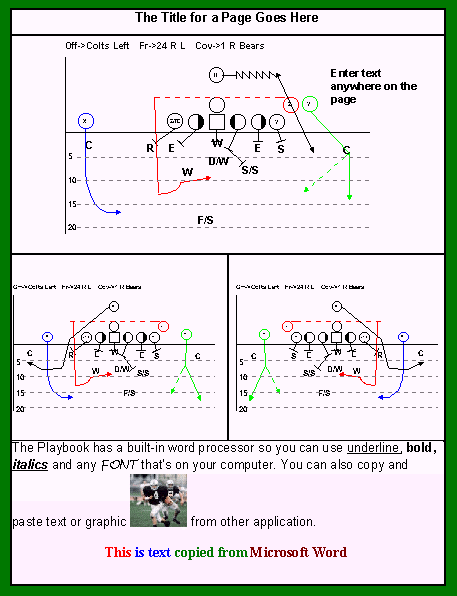
Powerful Playbook Publishing
- The Playbook program offers unprecedented capabilities to produce a playbook as easily as writing a letter.
- Plays that you draw with the chalkboard tools can be placed in any box on a page.
- The play is automatically resized to fix in the box.
- You can enter text as you would in a word processor.
- Pictures and graphics can be copied from any application to any box on the page.
- Pre-defined page templates are available or you can define you our page layout.
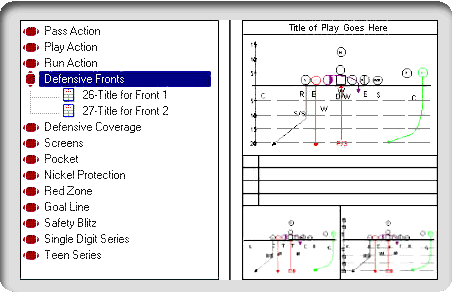
Table of Contents
- You can easily navigate through your playbook by clicking on the section you want and then the page.
- Insert or remove sections of your playbook and type in your own description.
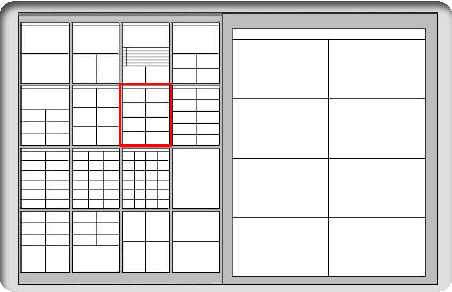
Page Templates
- Here are a few of the available templates.
- Select the template you want to use for a page.
- You can also draw your own page templates.
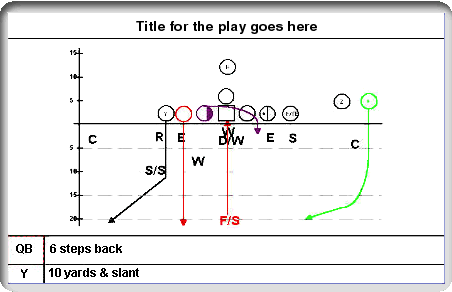
Zoom In and Out
- Full View Zoom to full screen
- Easy and precise editing with better view
