Put your overhead projector away and plug into the 21st Century.
The Slide Show Module enables a coach to display pages from the Coachs Office Playbook module on a screen or an overhead projector. It will even "sense" if the Video module is present, and show one or more video clips associated with that Playbook page or section.Then using "telestrator"- like chalk tool, its possible make notes, adjust lines and draw attention to various aspects of the play.
Those familiar with Powerpoint will love the Slide Show feature of Coachs Office.
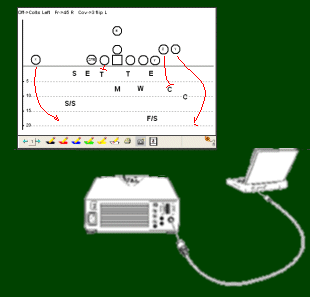
- Any section in your Playbook can be displayed like a PowerPoint presentation.
- Just hook your PC/Laptop to a digital projector and project onto a whiteboard.
- Use your mouse as a Telestrator to do free-hand drawing in different colors. If you have digitized video for the play you can show it along with the diagram of the play.
- You'll no longer need to produce overheads or draw on acetate. You can capture or print what's drawn on the screen. Easily erase with one click and draw again.