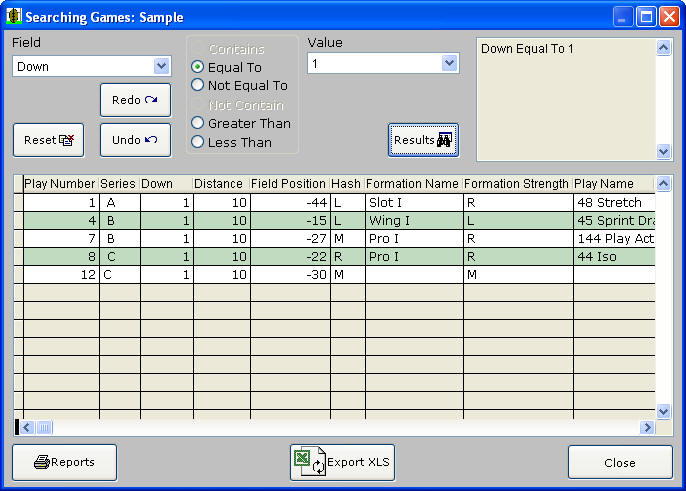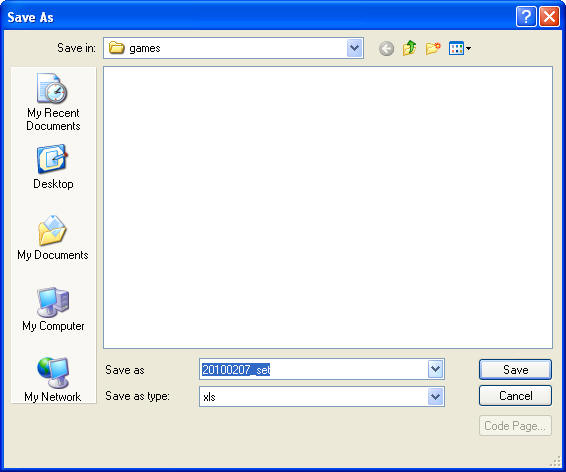|
Exporting Data from the Easy-Scout XP Plus Play Analyzer The Play Analyzer in Easy-Scout can be used to export the set of plays that are displayed in the "grid" to an Excel (XLS) file for further analysis and to produce Excel charts from scouting data.
A Save As "dialog window" will be displayed so that a file name and/or folder location can be specified. The Default location is the Export - Games folder, which is located in the Easy-Scout - Data folder. The The Save As dialog works like most Windows programs, and includes a number of navigation, folder and file management tools.
A default file name is generated as shown above. In most cases it is advisable to name the exported XLS file in a way that makes it easy to identify.
|