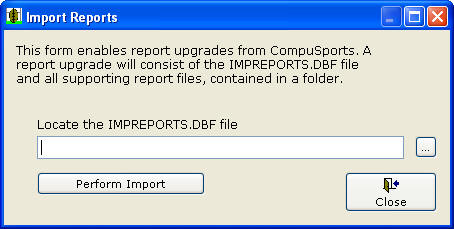|
Importing Reports in Easy-Scout XP Plus A Easy-Scout has an Import Reports feature that makes it possible to add reports to the program quickly and easily. Use the Utilities Menu to select the Import Reports option to display the screen shown below. A report upgrade will consist of an impreports.dbf file and one or more supporting files. Use the Browse (...) button to locate the impreports.dbf file and then click the Perform Import button to insert the new reports into the Easy-Scout XP Plus program. See also Running
Reports. |