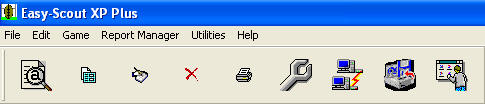|
Using the Easy-Scout XP Plus Menu All functions and commands available in Easy-Scout can be accessed from Drop Down Menu items listed along the top of the main window (File, Edit, Game, Report Manager, Utilities, Help) - just above the toolbar. Menus consist of one or more options related to the Menu title. The most frequently used Menu is the Game Menu,
which is used for Managing
Information (adding, editing and deleting Games). The Game Menu also launches the
Play Analyzer (View Games). A Game may
include all plays in a football game, (Offense and Defense) or
it may be broken into one or more subsets - Offensive or Defensive
plays. While Easy-Scout can record information about both
teams (Offense and Defense) on a particular play, it is important that the
Offensive and Defensive teams are the same for all plays. Said another
way, a separate "game" should be created for a team's Offensive plays and
the same team's Defensive plays. *Reports can also be printed from the Data Analyzer when the user wants to "filter" plays based on one or more specific criteria. The Utilities Menu
provides access to a number of settings, maintenance and program customization
functions. |