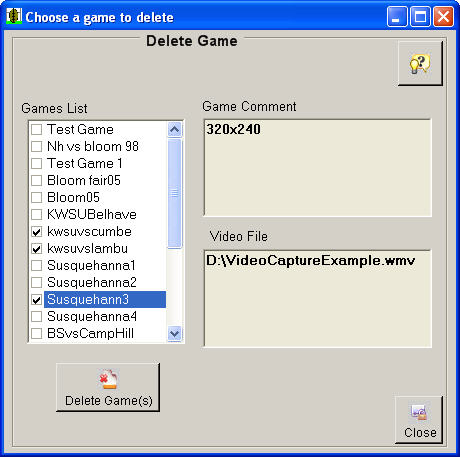|
Deleting one or more games in Easy-Scout XP Professional Use the Delete Game toolbar
button The Game Comment and Video File are displayed for the game that is currently highlighted to aid in choosing the games to delete. Neither the Comment nor the Video File name can be edited on this screen.
All the available games will be displayed in the Game List box. Click the checkbox by each game that is to be deleted and then press the Delete Game(s) button to delete all games that have been selected. |