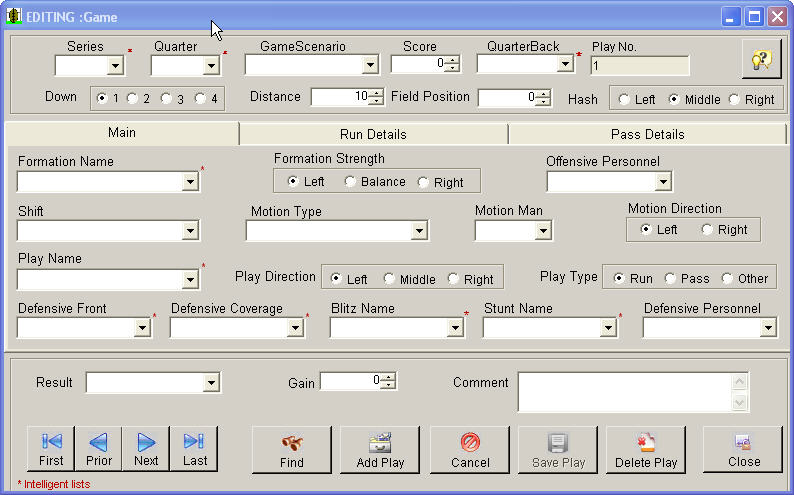You can Add, Edit and Delete
Plays for previously saved games when you Edit an
Existing Game. The screen shown below is a "data-only" screen,
one of two data entry screens available in Easy-Scout XP Professional.
- Select the game you wish to edit, then click
the OK button.
The Edit Game option opens a "data-only" screen as
shown below
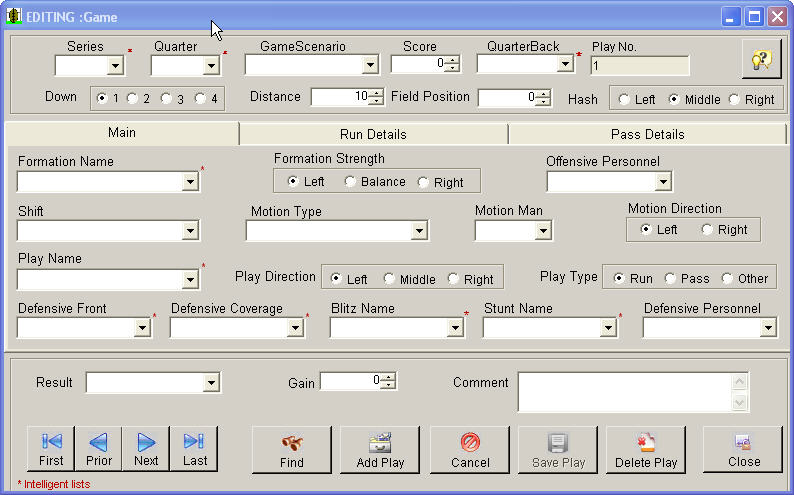
- Use the navigation buttons on the lower left
corner of the Play Entry form as well as the Find button to locate existing plays.
BACK TO HELP INDEX