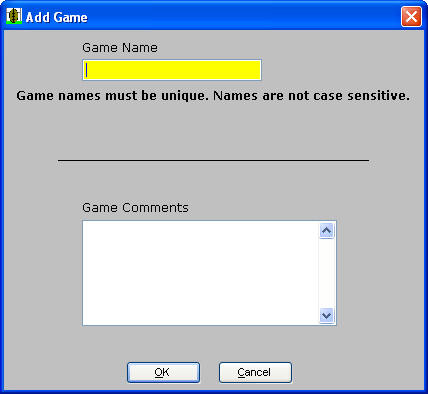|
Add a New Game in Easy-Scout XP Plus The first step in the scouting process in Easy-Scout is to ADD a GAME. A GAME is a
collection of Plays. Games can contain Offensive Plays or Defensive Plays,
but it is not advised to combine Offensive and Defensive plays for the same
team in the one game. The ADD GAME SCREEN accepts 2 pieces of information about a Game. A Game must have a Game Name, and may have a Game Comment. Game Name - To assign a Game Name to a group of plays, type up to 15 characters, which can be a combination of Letters and Numbers into the text box. Game Names should begin with Letters, NOT include punctuation and each Game must be given a different GAME NAME, meaning it must be unique (not previously used). Game Comment - This is the place to add descriptive information and other comments and notes about the game. Click the OK button to start working with the new game. Click the Cancel button to close the Add Game screen without adding a game. |