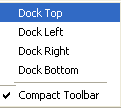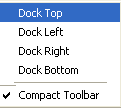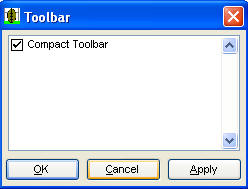|
Using the Toolbar The most commonly used functions in Easy-Scout can be accessed from the toolbar.Easy-Scout now includes two toolbars - a
Standard toolbar with a
collection of icons, and a Compact Toolbar that is designed for small screens
such as those found on "netbook" computers. Standard Toolbar
Each button on the toolbar launches a screen,
dialog box, or functions as listed below:
|