|
Easy-Cut projects make it
possible to organize and analyze video and to create "cutup" (new)
video files. In addition, Easy-Cut Version 4 includes new
tools for analyzing the "data" that describes various
attributes of each play.
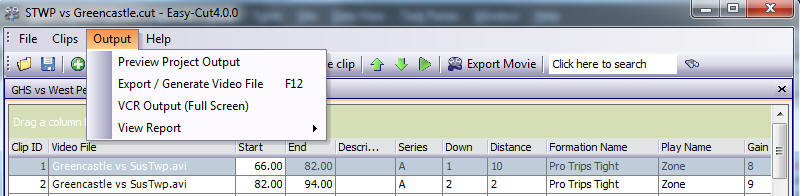
In addition to
Export/Generate movie file, Easy-Cut includes:
-
A Preview Project
Output option - useful for watching multiple clips
from a project. The controls allow each clip to be
individually selected and a clip to be played, stopped
and restarted as many times as required.
*
In Version 4, the Project Preview video playback
controls have been
enhanced to improve viewing on the computer as well as
projecting on an external device. They are the same as
those available in the
(single) clip Video Player.

-
A VCR Output Option
- this incorporates the Export Movie function to generate a full screen "movie" that has
been optimized for recording using an external device
connected to the Video - Out connection on the computer.

A 10 second
"trailer" precedes playback to allow for time to prepare
the external recording device (the computer must have a
Video Out connector in order to record to Video Tape).
Click the Hyperlink to play the video in Windows Media
Player.
-
A View Report Option for
viewing the contents of the six Categories in the
current project, printing a report, orsaving the report
to a number of file formats including PDF and XLS.
To generate a report, select View Report and choose
Category Report to open the report in the Report Preview
window shown below.
The report preview
contains icons much like those in other Windows
applications for controlling the output - move the mouse
pointer over each icon to display a "screen tip" that
identifies each icon's functionality; or choose the most
common options from the File and View drop down menus.
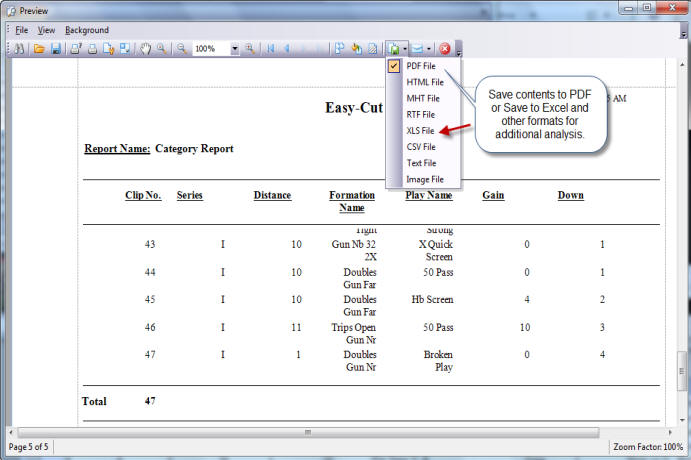
|