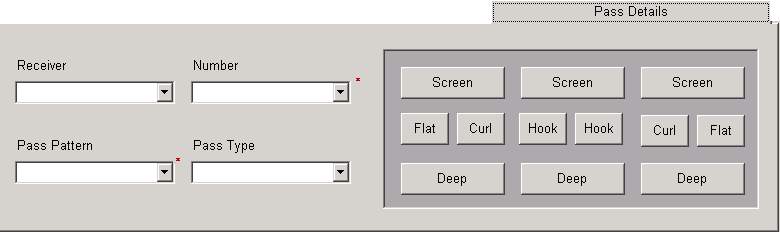
The Pass Details tab contains descriptive information about Pass Plays. Information can be entered about the intended receiver's position and number, the Pass Pattern and the type of Pass. In addition, a Pass Zone can be selected to indicate where the pass was thrown. The Pass Zone will turn red like shown below when selected to indicate the Point of Attack.
PASSING PLAYS (PASS DETAILS)
RECEIVER - Select the intended Receiver's position from the Pick List
RECEIVER NUMBER - Select the intended Receiver's Jersey # or add it to
the Intelligent Pick List
PASS PATTERN - Type a name for the Pass Pattern into the Intelligent
Pick List, or select an existing from the list. There is a fifteen character
maximum in this field.
PASS TYPE - Select the type of Pass Play from the Pick List. Additional
pass plays can be added.
PASS ZONE - Click on a Pass Zone to indicate where the pass was thrown.
The Pass Zone selected will turn red to indicate the Point of Attack.
See also Modify
Lists, Settings.
