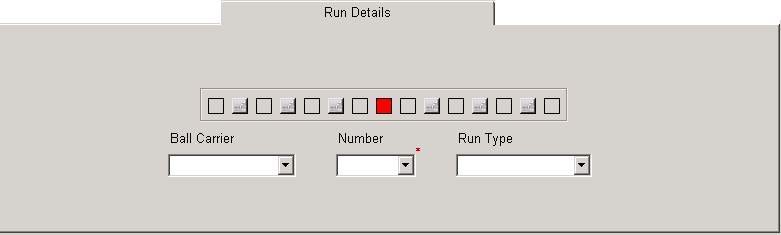
The Run Details Tab contains additional descriptive information about Run Plays and information about the Ball Carrier's position, Number and the type of Run Play. Clicking on one of the boxes shows the identity of the hole that was attacked. The hole that is clicked will turn red to indicate the point of attack.
RUNNING PLAYS (RUN DETAILS)
HOLE - For running plays, click on the hole that represents the point
of attack. We use the ODD/EVEN numbering scheme pictured below (under the
hood), but since Hole Number is entered by clicking on the point of attack,
there is no need for concern about what hole-numbering scheme is being used.
The holes can be referred from "either side of the ball" as long the
reports look the same way.
BALLCARRIER - Select the Ball Carrier's position from the Pick List
BALLCARRIER NUMBER - Select the Ball Carrier's Jersey # or add it to
the Intelligent Pick List
RUN TYPE - Select the type of Run Play from the Pick List. Additional
run type can be added.
NOTE: You may refer to the Hash mark, Formation Strength, and Play Direction from either the offensive or defensive point of view - just be consistent. The hole, pass zone and vulnerability reports are printed from a defensive standpoint.
See also Modify
Lists, Settings.