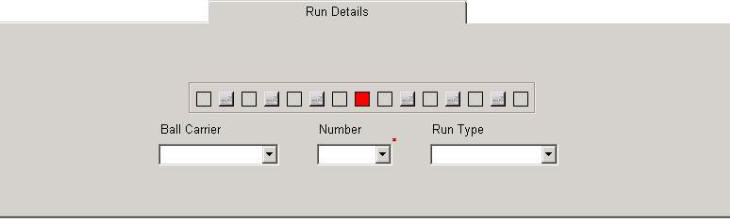|
Easy-Scout Play Entry RUN DETAILS The Body of the Play Entry screen is divided into subsections, with TABS that further organize the data elements for a play. The following items or fields can be recorded on the Run Details tab in the central area of the Play Entry form.
The Run Details Tab contains additional descriptive information about Run Plays and information about the Ball Carrier's position, Number and the type of Run Play. Clicking on one of the boxes shows the identity of the hole that was attacked. The hole that is clicked will turn red to indicate the point of attack. RUNNING PLAYS (RUN DETAILS)
NOTE: You may refer to the Hash mark, Formation Strength, and Play Direction from either the offensive or defensive point of view - just be consistent. The hole, pass zone and vulnerability reports are printed from a defensive standpoint. See also Modify
Lists, Settings. |